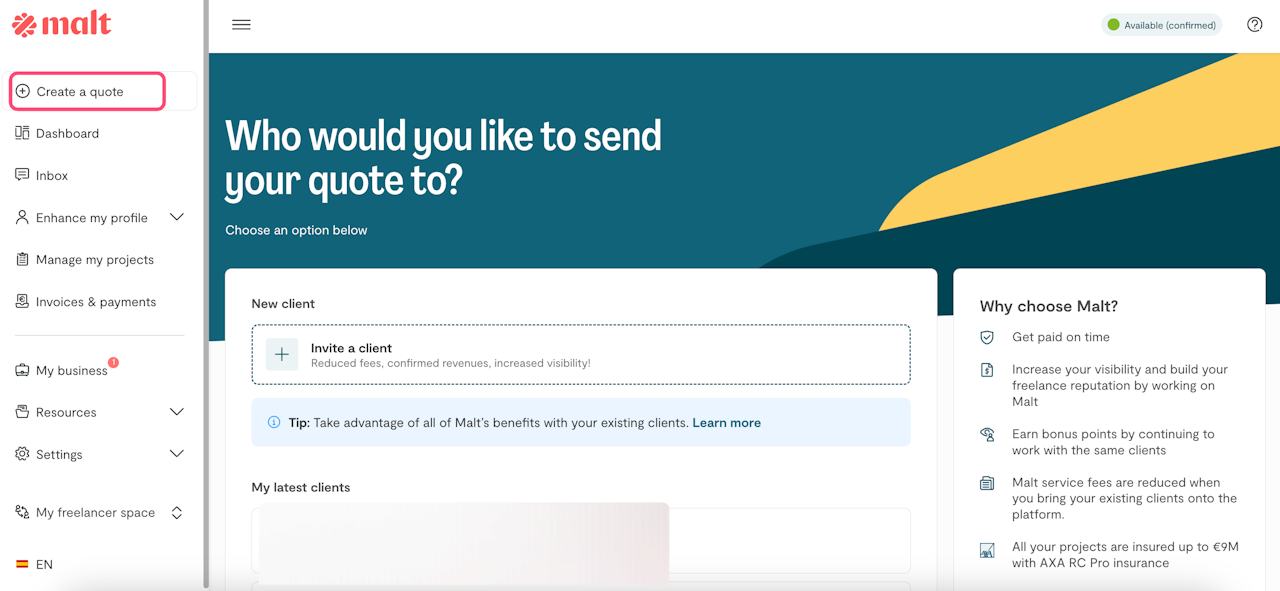
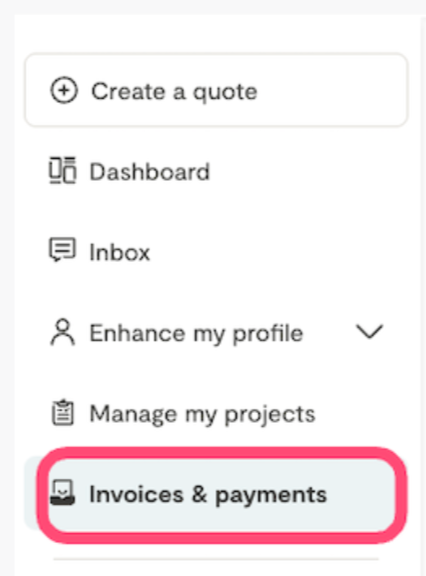
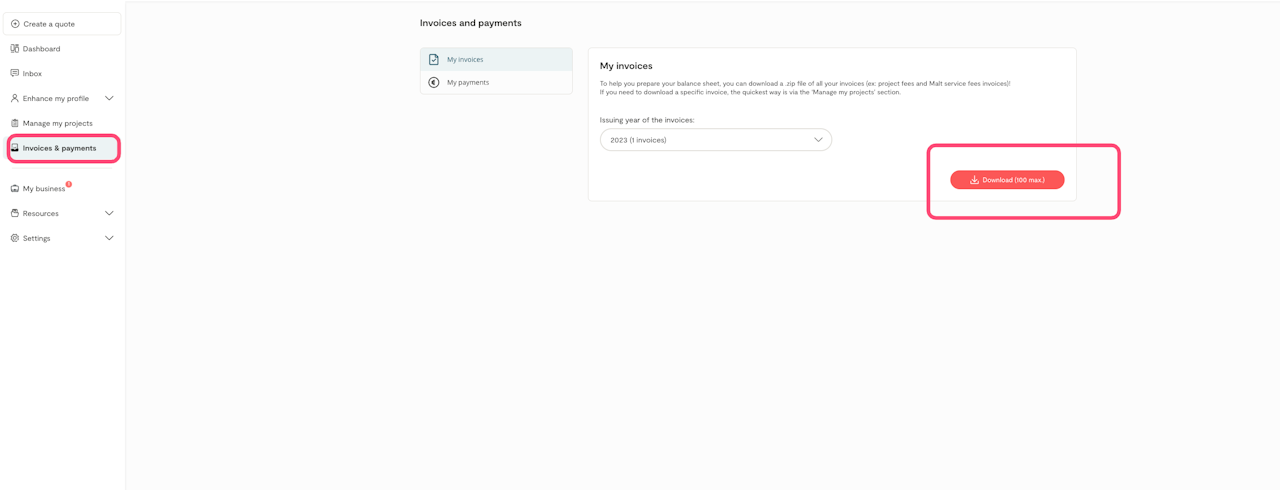
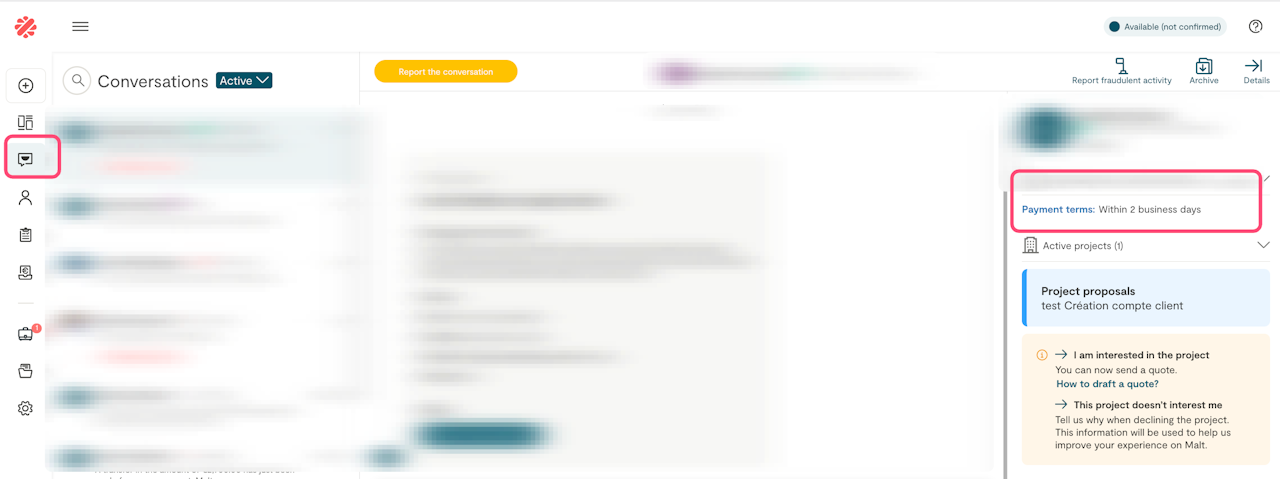
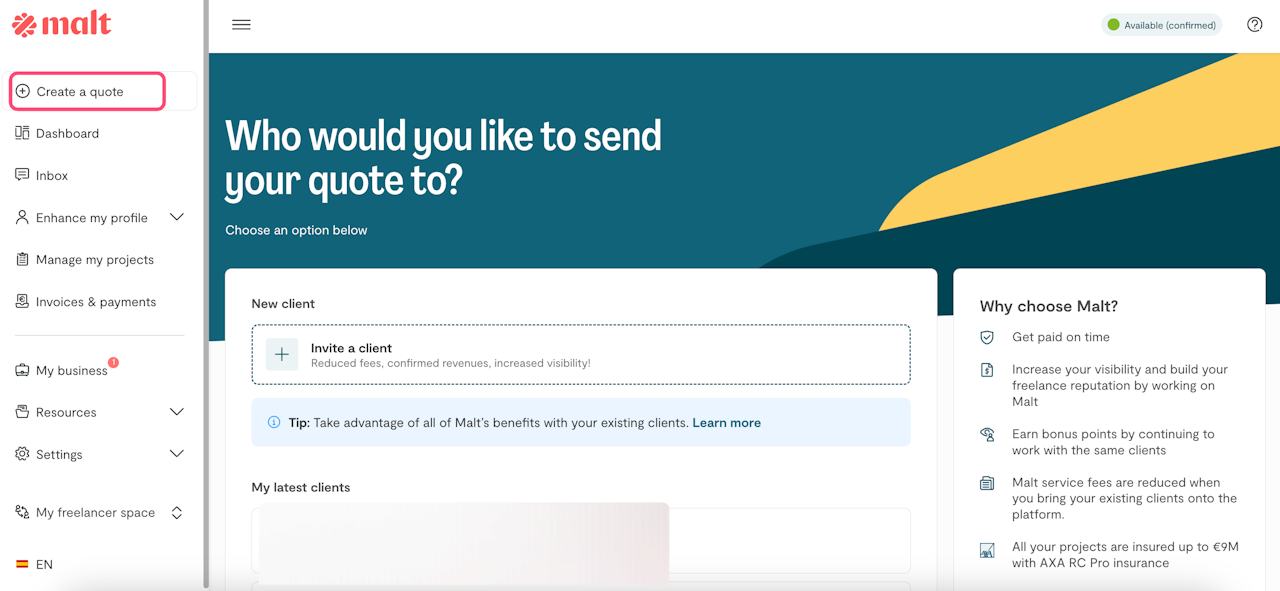
How does billing work at Malt?
In order to invoice a project to a client, you must first create a budget through the "create a budget" tab. The client can then accept your quote and pay in advance for the project. Only then can you start working.
At the end of the project, you will need to return to the project page and indicate that the project is finished. The client will be able to validate the completion of the project and this will trigger the final billing.
The invoice is only issued once the project is finished.
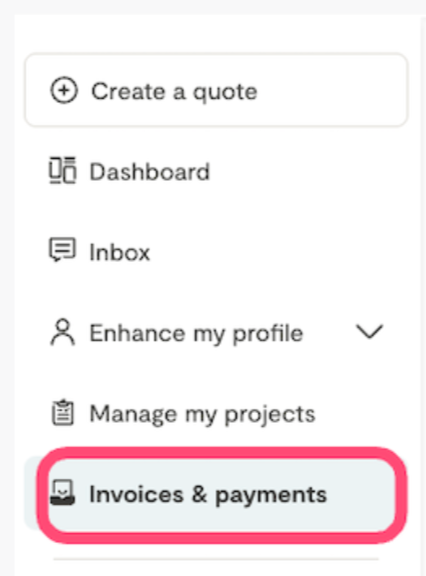
On the freelance side, two invoices are issued:
The invoice of the project, between the freelance (you) and the client.
This invoice is issued by Malt in your name and on behalf of the legal form that you have indicated in your legal information, thanks to the invoicing mandate : it is a contract by which the principal (you) gives Malt power to issue invoices in your name and on your behalf.
So, the payment comes from the customer but is processed through Malt .
2. The invoice for service expenses, between Malt and the freelancer (you).
Service charges are automatically deducted from the total amount to be received. You will not need to make any refund to us or issue an invoice.
To download your invoices, you can:
Go directly to the page of the project in question and click on the link "download invoices"
Or go to the "invoices and payments" tab of your profile, where in the "invoices" section you can download the -zip file with all the invoices for the selected year
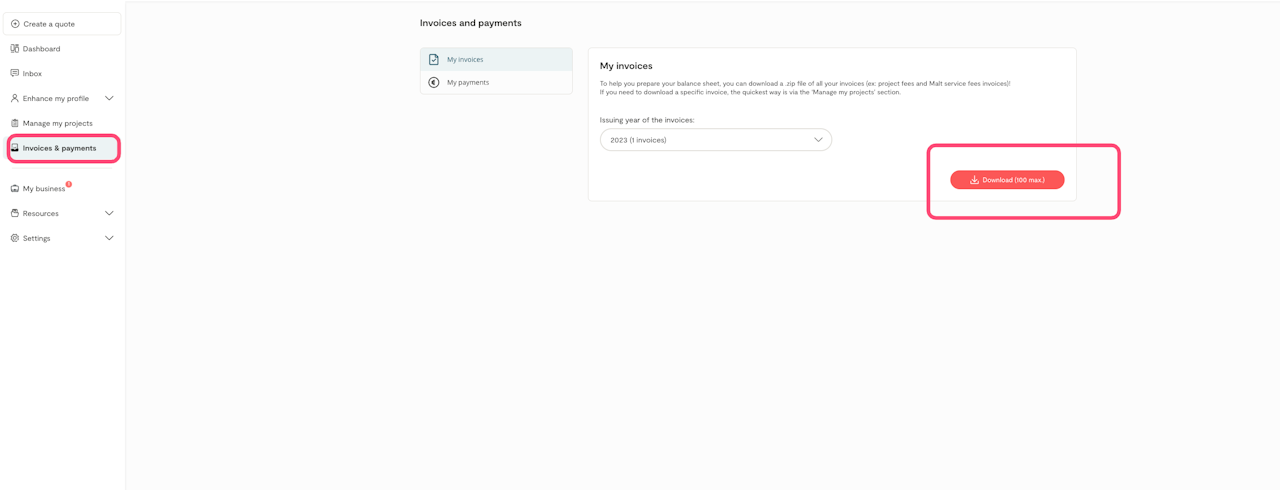
How download your Malt invoices ?
To download your invoices, you can :
Go directly to the project page in question and click on the "download invoices" link
Or go to the "invoices and payments" tab in your profile, where in the "invoices" section you can download the zip file containing all the invoices for the selected year
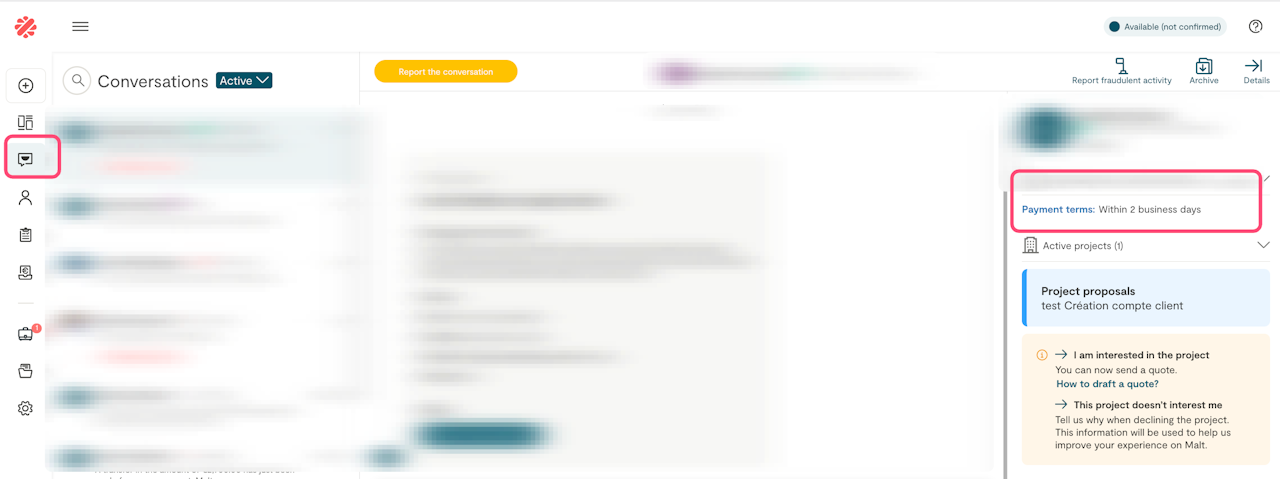
Your client's payment terms
To find this information you must go to:
your Malt inbox
the conversation with the client concerned.
The payment period depends on the profile of the project:
• Pre-payment project: The client must prepay the project before work begins. The funds are held securely in an escrow account until the client validates the completed project (task based project) or validates the activity report (time-based prepayment). Once the project or activity report is completed and approved by the client, you receive your payment immediately (except if your client is late paying the final balance -> redirect to Difference type of projet).
Recommendation : It is advised not to start or keep working on projects that are not prepaid
We invite you not to start projects that are not prepaid
Once the project has been completed and validated by the client (if it has been properly provisioned), you receive your payment instantly.
Project in cash advance: The client does not pre-pay the project, however, you receive your funds within 10 days after validation of the end of the project.
Invoice delay payment: If your customer is not eligible for Sepa direct debit or prepayment, we are bound by their accounting deadlines ranging from 30 to 60 days.
Project in SEPA payment: Some customers opt for payment by direct debit, this method of payment requires 10 working days so that you can recover your funds.
