
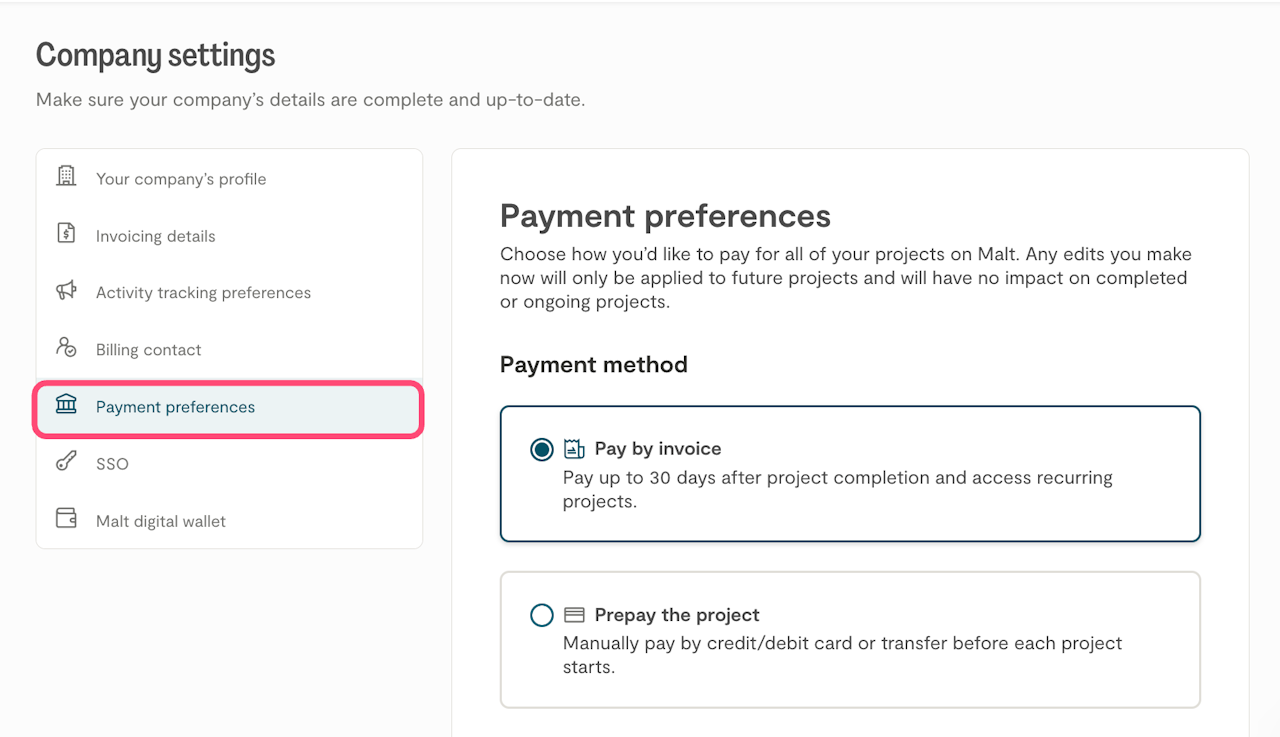
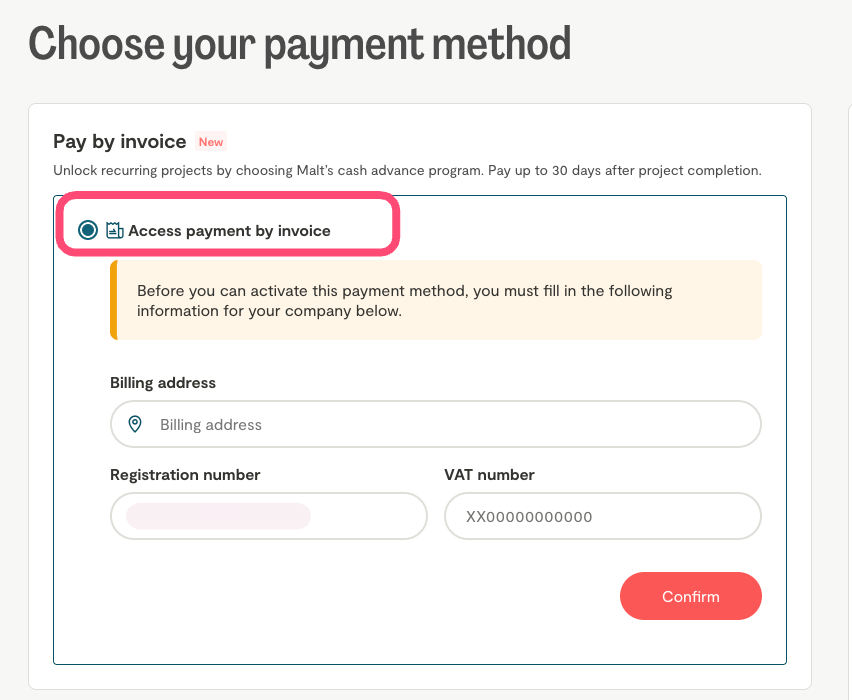
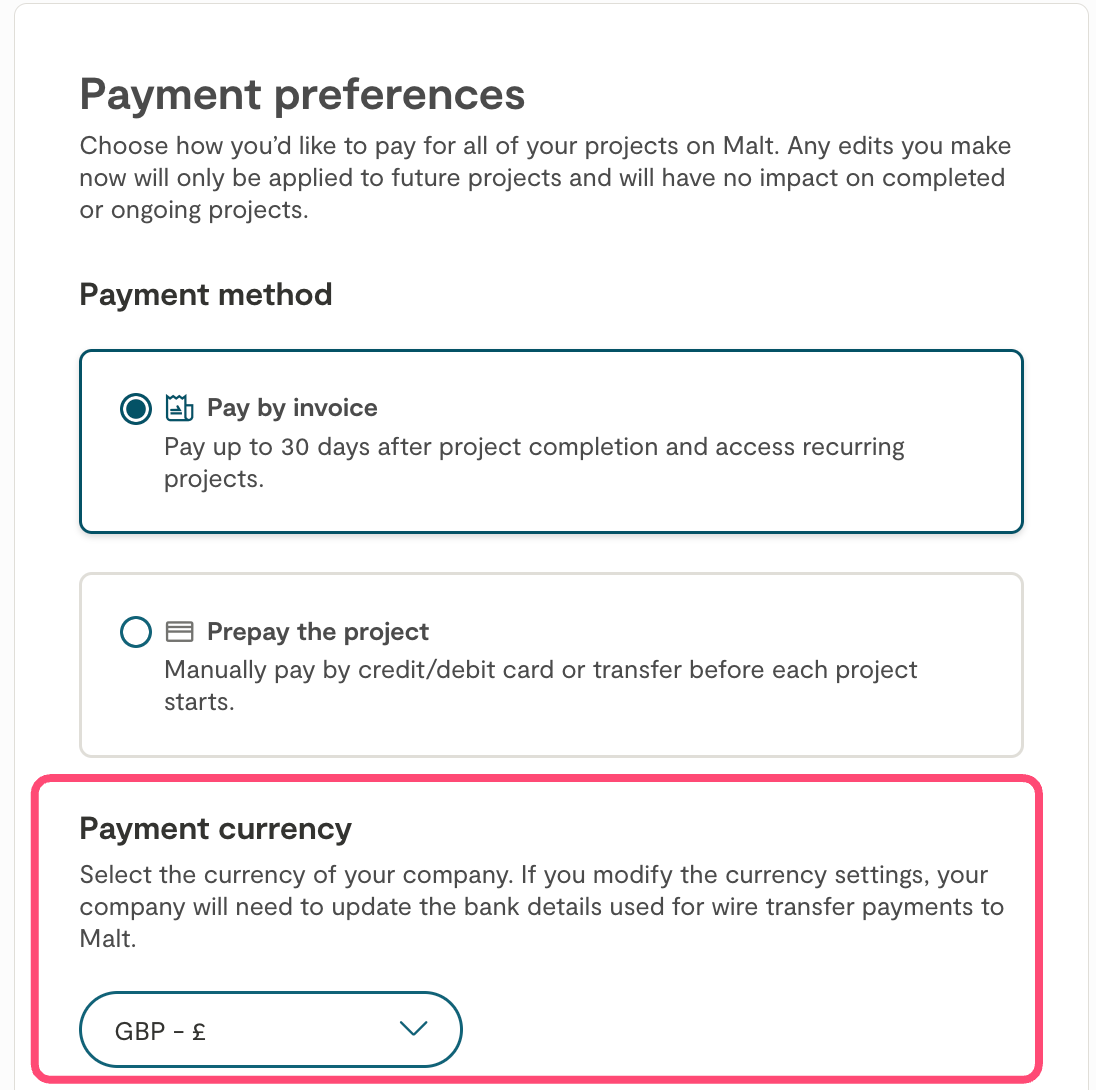

Payment by invoice
Available from the Advanced plan.
Payment by invoice consists of paying the freelancer after validation of the end of the project or the month. At the end of the project or each month, we send an invoice to your company's accounting for the service provided.
You have a number of days to pay which depends on your formula with Malt. You can find this payment period on your various invoices.
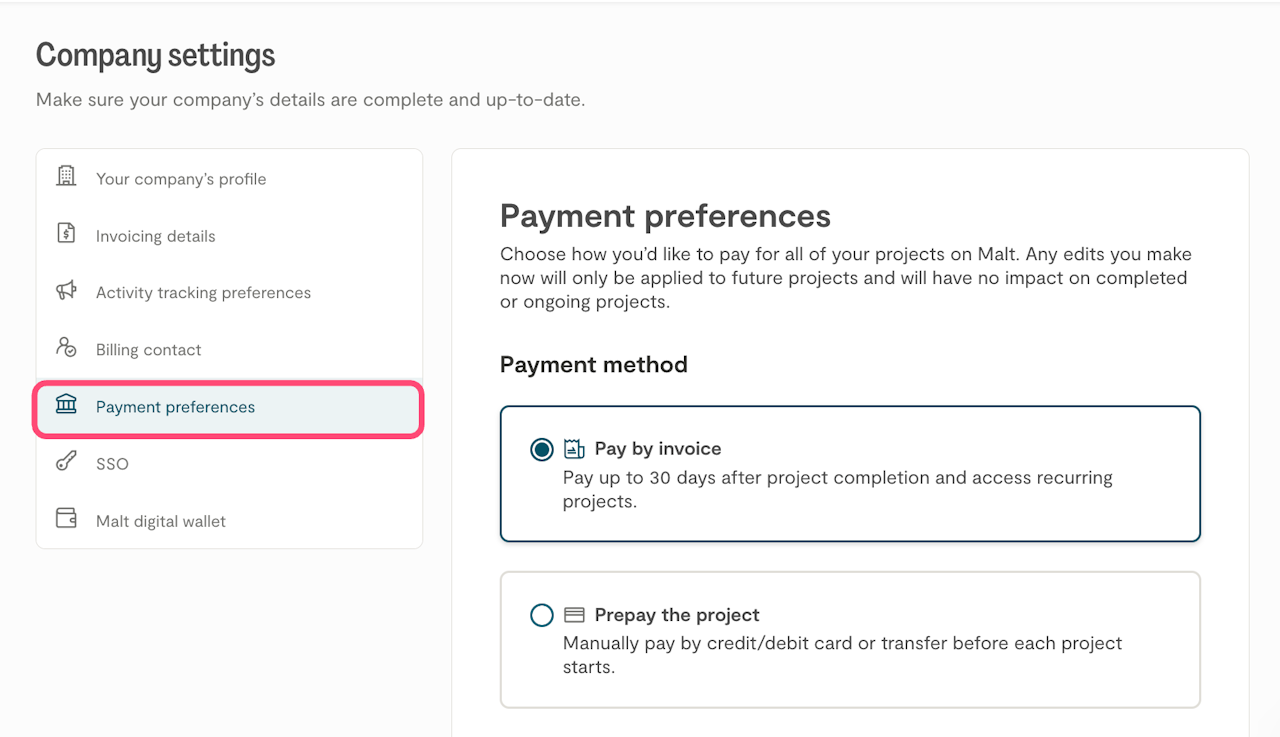
The advantages of payment by invoice
With payment by invoice, you pay for the project at the end of the project or at the end of the month. As soon as the estimate is accepted, the freelancer can start the project.
You can work in “Time-Based Project” with your freelancers (in management). Each month, the freelancer must enter the number of days/hours worked and we issue the corresponding invoice.
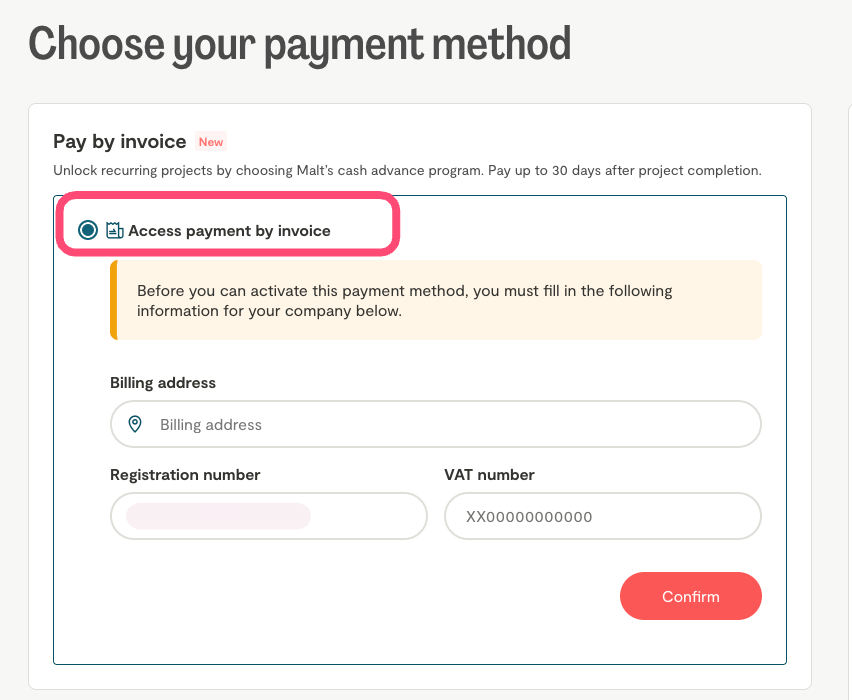
How to switch to invoice payment?
By default, your business is set to prepay. You can switch to invoice payment when preparing a project. To do this, select the “Payment by invoice” option and complete the required information. In order to benefit from the invoice payment method, you must have completed a first project on Malt and your company must be eligible for the cash advance.
If you do not see this option and would like to switch to payment by invoice, please contact your account manager. Your account manager will then make the change request. Installation may take a few days.
Acceptance of your request for payment by invoice is conditional on the eligibility of your company to benefit from the cash advance.
Cash advance is a service automatically included when you pay by invoice. It allows the freelancer to be paid quickly at the end of the project and allows you to meet your company's payment deadlines.
This cash advance is carried out by our financial partners. It does not present any additional cost for your business.
When you request to switch to Payment on invoice, the financial situation of your company is studied by our partner. You must also gather the following elements for your request to be accepted: up-to-date billing information, account with a professional email address (no @ gmail.com ), at least one project carried out on Malt.
If your request is accepted, your projects can start directly. No more need to provision funds. If you refuse, you will have to make the usual pre-payment for the project.
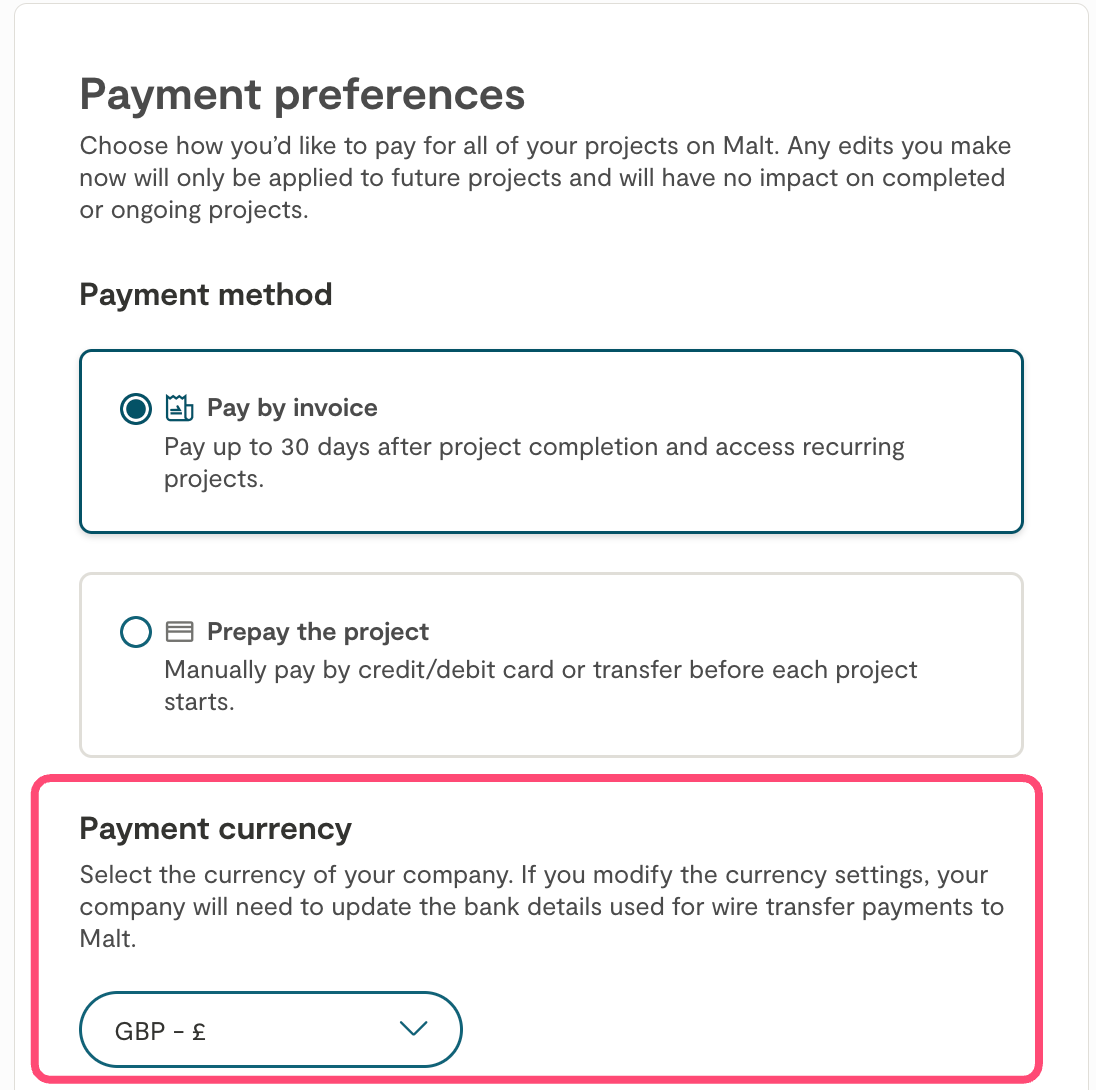
Choosing your payment currency
You have the option to pay your freelancers with the following three currencies: euros (€), US dollars ($) or pounds sterling (£).
Your currency is automatically configured when creating your business based on the browsing domain (.fr / .uk / .de...).
How do I change my company currency?
You can change your currency by logging directly into your business settings in the payment preference tab.
How to modify your currency
The currency change will only impact the payment of future projects.
If you want to change the currency of a current project, here is the procedure to follow:
Ask the freelancer for advice on changing currency.
Ask the freelancer to cancel the current project.
Sending a new quote by the freelancer in this new currency.
Acceptance of this quote by you.
The project then proceeds in the same way as for your other projects.
Please note: if paying by bank transfer, make sure you have modified the beneficiary Malt IBAN. We have one IBAN per currency.
